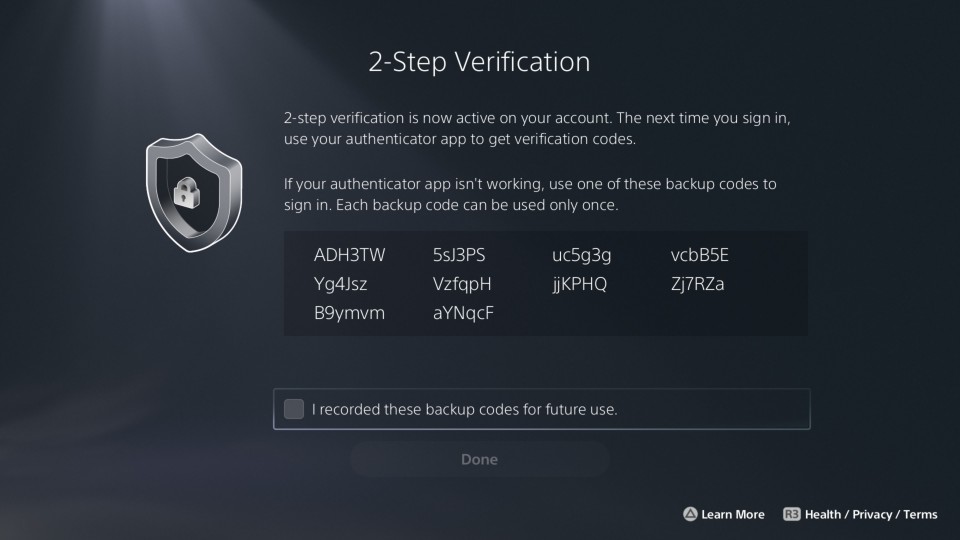News
Back How to generate PSN Backup Codes
2025-01-02 17:50:01
2025-01-02 17:50:01
Why use PSN Backup Codes?
Here we take ps5 as an example, the operation process of ps4 is the same.
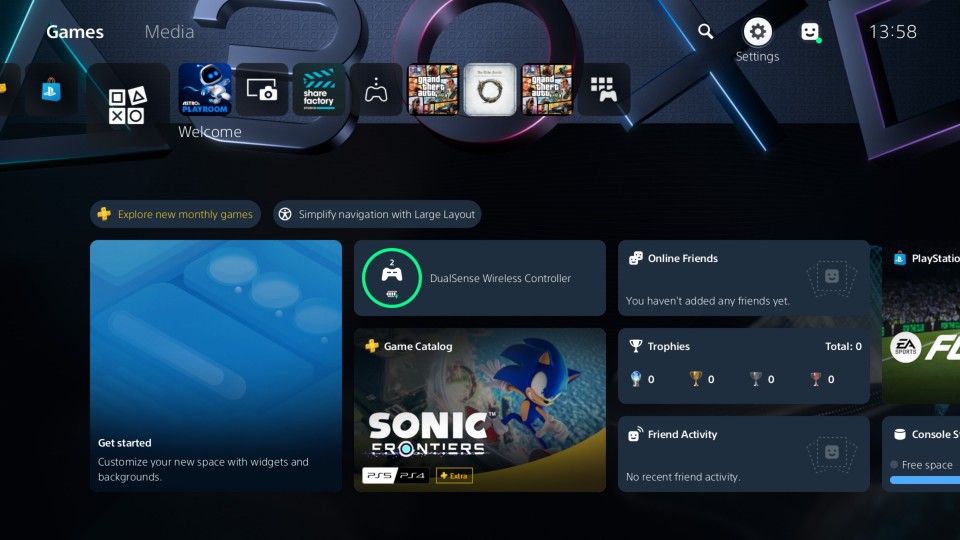
2. Open User and Accounts
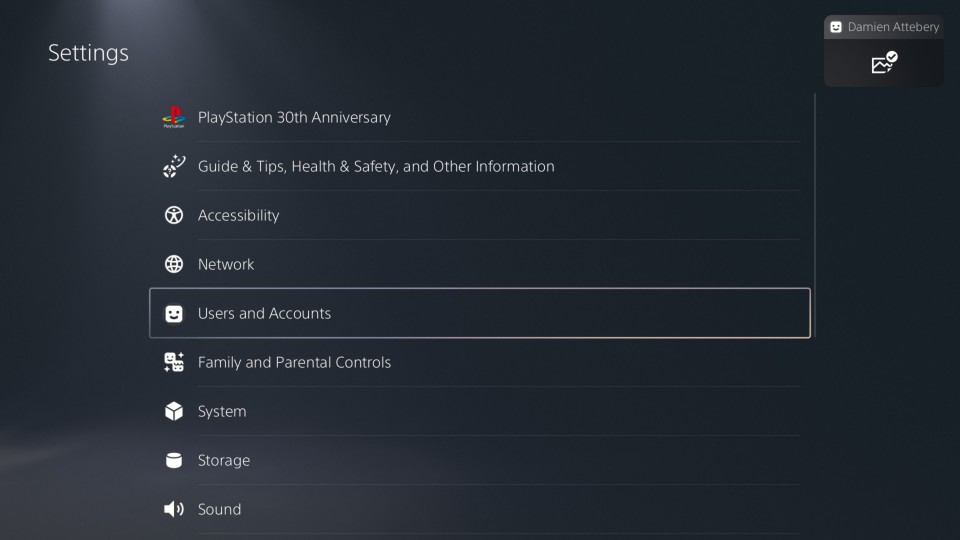
3. Select Account--Security
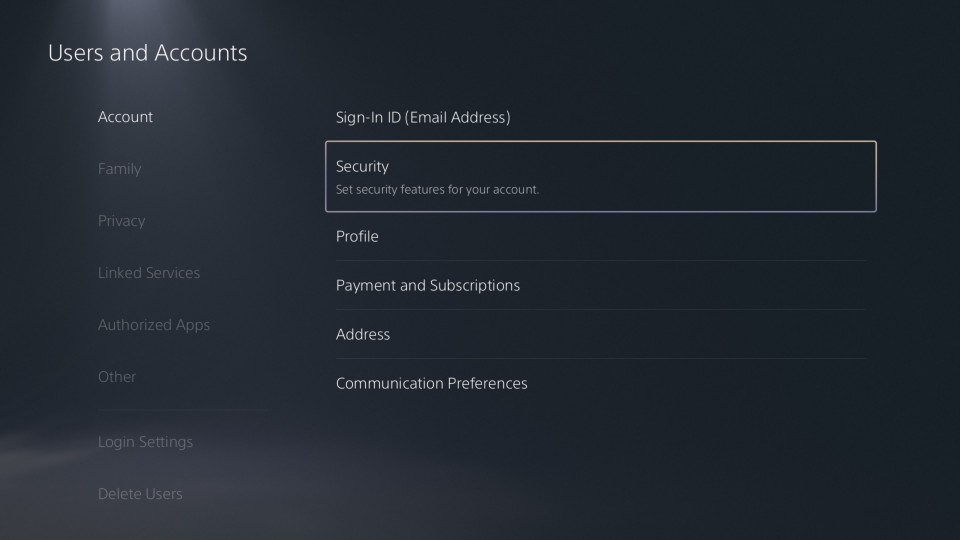
4. Select 2-step verification
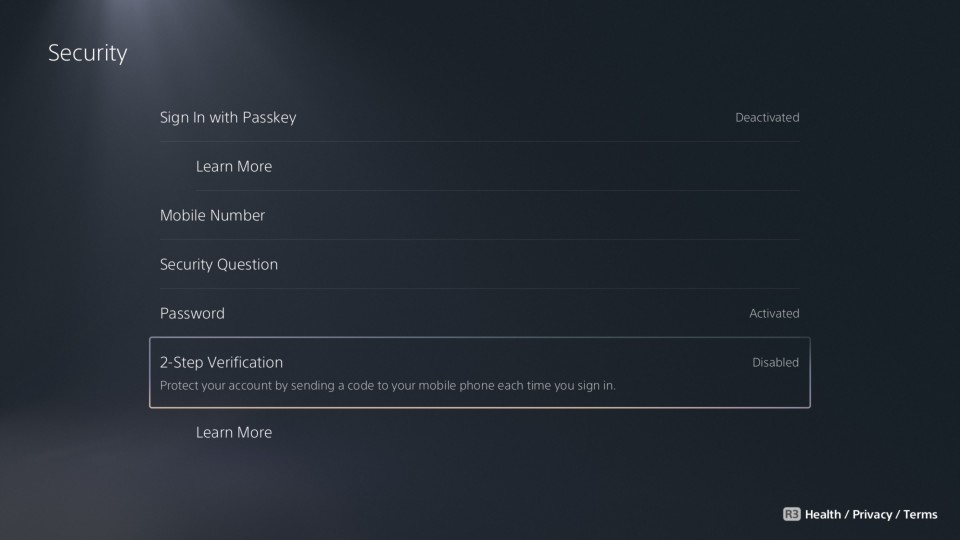
5. Choose between Text Message and Authenticator App
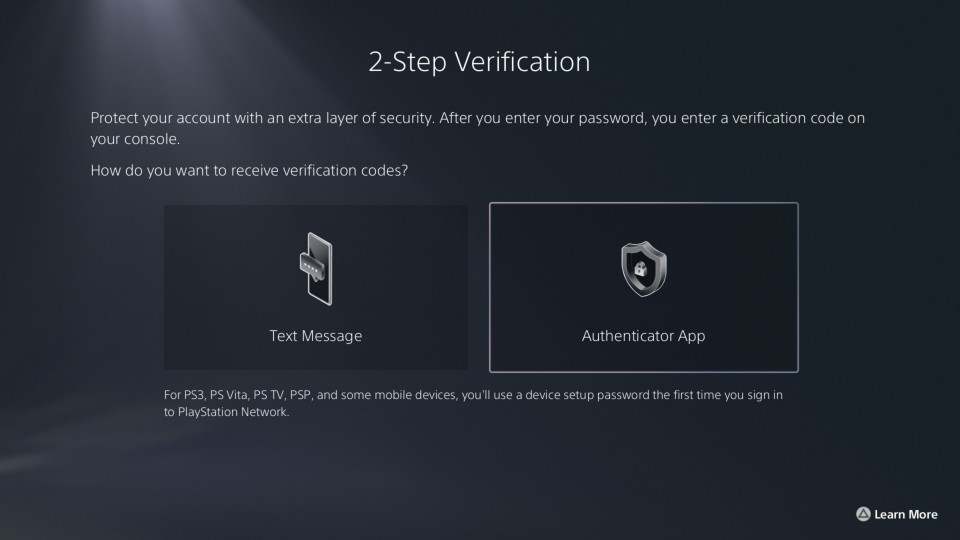
6. I chose 2-step verification here, use the authenticator to scan the QR code and enter the generated 6-digit security code into the input box below.
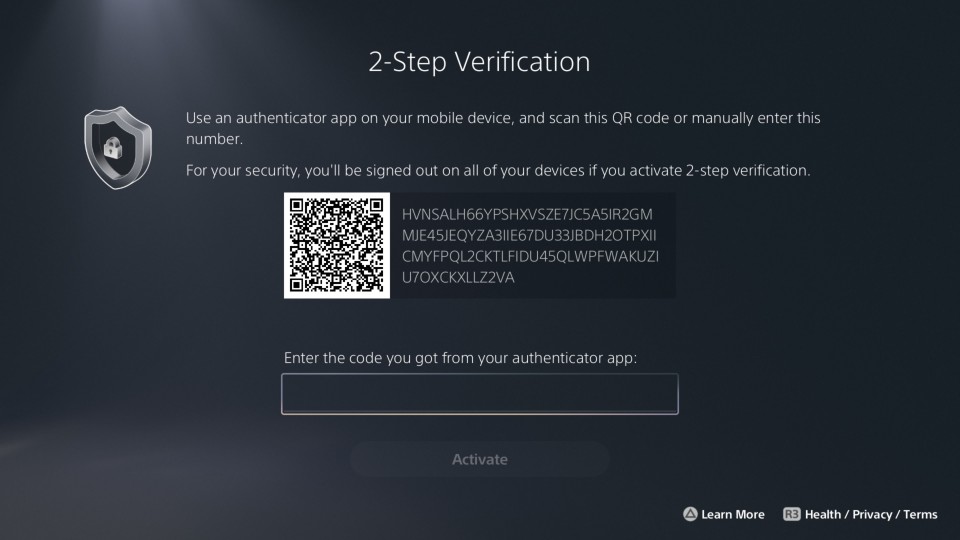
7. Remember all the backup codes you generated