How to Get Monopoly GO on PC - Best Way to Play
Monopoly GO brings the thrill of the classic board game to your mobile device, but what if you prefer playing on your PC? Whether you're looking for bigger screen enjoyment or the comfort of using a keyboard and mouse, you're not alone in wondering how to play Monopoly GO on PC.
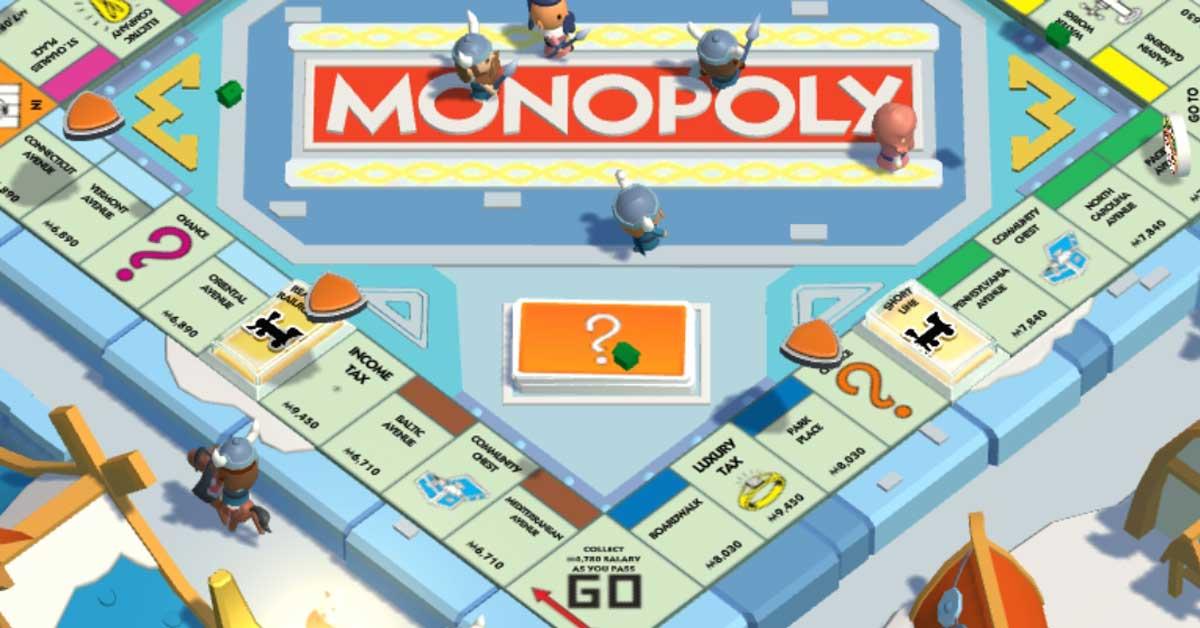
While there’s no official PC version of Monopoly GO, emulators like Bluestacks offer a simple workaround to run the game on your computer. In this guide, we’ll show you exactly how to do it. From downloading the emulator to setting it up and playing your favorite board game, we’ve got you covered.
Get ready to jump into a new gaming experience that takes your Monopoly GO game to the next level!
Monopoly Go on PC!
If you're a fan of Monopoly GO but prefer the convenience of playing on a PC, this guide will make sure you don't miss out on any fun. Playing the game on a larger screen can make a huge difference, and who doesn't love the precision of a mouse and keyboard? We’re here to walk you through the process step-by-step, ensuring everything is set up for seamless gameplay. Let's get started!
Can You Play Monopoly GO on PC?
The short answer is yes! Monopoly GO PC is not officially available, but thanks to Android emulators, you can easily play the mobile version on your computer. Emulators like Bluestacks simulate a mobile environment on your PC, allowing you to download and play your favorite Android games as if you were using your phone. It’s a simple solution for those who prefer a bigger screen or just want a more comfortable gaming experience.
How to Play Monopoly GO on PC - Step-by-Step Guide

If you're wondering how to play Monopoly GO on PC, we’ve got all the details for you. Follow these simple steps to get the game up and running on your computer:
1.Download Bluestacks Emulator
○Go to the Bluestacks website and click on the large blue button to download the installer.
○Bluestacks is one of the most popular emulators, and it’s the easiest way to get Android apps running on your PC.
2.Install Bluestacks on Your PC
○Once the installer is downloaded, open the file to start the installation.
○Follow the on-screen instructions to complete the installation process.
○After installation, you’ll see the Bluestacks icon on your desktop or in the start menu.
3.Launch Bluestacks
○Open Bluestacks by clicking the desktop icon or searching for it in your computer’s search bar.
○If it doesn’t open automatically, simply search for “Bluestacks” and select it.
4.Sign In to Your Google Account
○To access the Google Play Store, you’ll need to log in with your Google account. If you don’t have one, you can easily create one within the Bluestacks setup.
5.Search for Monopoly GO
○Once logged in, open the Bluestacks home screen and navigate to the Google Play Store.
○In the search bar, type "Monopoly GO" and press enter. The mobile version of the game will appear.
6.Install Monopoly GO
○Click on the Monopoly GO game icon and select Install. The game will start downloading.
○After it’s installed, you’ll see the Monopoly GO icon appear on the Bluestacks home screen.
7.Play Monopoly GO on Your PC
○Now, you can click the Monopoly GO icon on Bluestacks to start playing!
○The game will open just like it would on your phone, but now you get to enjoy it on a larger screen.
Note: Since Monopoly GO is being emulated on your PC, there might be occasional crashes or glitches that you wouldn’t typically experience on your mobile device. However, it’s a minor trade-off for enjoying the game on a bigger screen with the comfort of your keyboard and mouse.
Benefits of Playing Monopoly GO on PC
●Bigger Screen: The most obvious benefit is playing on a larger screen, which offers a much more immersive experience.
●Improved Controls: Using a mouse and keyboard can give you more precision and comfort compared to touchscreen controls.
●Multi-Tasking: You can run other apps or even have multiple instances of Bluestacks open, which can make managing the game easier.
Troubleshooting Tips for Monopoly GO on PC
While playing Monopoly GO on PC is mostly straightforward, there are a few things you should keep in mind:
●Game Crashes or Lag: Since you’re using an emulator, the game might experience occasional slowdowns or crashes. If this happens, try restarting Bluestacks or adjusting the settings to allocate more system resources.
●Log-In Issues: Make sure you’re logged into your Google account properly. This is crucial for saving your game progress.
●Game Features: Some features, such as redeeming codes or certain in-game purchases, may not work properly through the emulator. Always check for any known issues online before getting frustrated.
Monopoly GO PC: A Fun Way to Play the Classic Game

Playing Monopoly GO on PC is a great way to enjoy the classic board game with a modern twist. While there’s no official PC version of Monopoly GO, the Bluestacks emulator offers a simple and effective solution for PC players. Whether you’re at home or just want a change of scenery, this is the perfect way to play your favorite game with a new, comfortable experience.
Frequently Asked Questions (FAQs)
1. Can you play Monopoly GO on PC?
●Yes, you can play Monopoly GO on PC using an emulator like Bluestacks. It’s an easy way to enjoy the mobile version on your computer.
2. How to play Monopoly GO on PC?
●Simply download and install Bluestacks, log into your Google account, find Monopoly GO in the Play Store, and start playing!
3. Is there an official Monopoly GO PC version?
●No, there is no official Monopoly GO PC version. You’ll need to use an emulator to play it on your computer.
4. What is the best emulator for playing Monopoly GO on PC?
●Bluestacks is one of the most popular and reliable emulators for running Monopoly GO on your PC.
Conclusion
If you're ready to bring the excitement of Monopoly GO to your PC, following these simple steps will have you playing in no time. From downloading Bluestacks to setting up the game, the process is quick and easy. Whether you’re after a larger screen experience, better controls, or just a change of pace, Monopoly GO on PC offers a fun new way to enjoy the classic game. So, grab your virtual tokens, roll the dice, and start building your empire—now on your computer!


